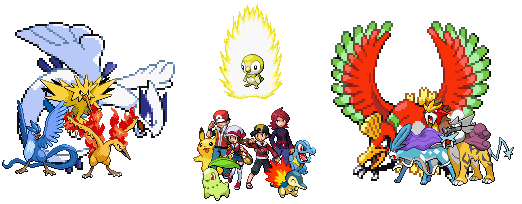Create an .svg from a .png (or other image files)
Page 1 of 1
 Create an .svg from a .png (or other image files)
Create an .svg from a .png (or other image files)
Okay so if you're like me you may run into the problem of having to create a vector image file from a bitmap file. this can be frustrating because most image editors will OPEN vector images but can't save them which isn't what we're trying to do here. Lucky for us vector image editors can open bitmap files. personally i recommend inkscape... its easy to use and availible in the Ubuntu repository and can be downloaded with the Synaptic Package Manager (i'm assuming you're using Ubuntu because the only times i've had to do this were for Ubuntu icons). Inkscape has some neat features such as bitmap tracing and things among that nature. If you just want to convert your image simply open up your image and save as a plain SVG. congrats you created your vector image!
NOTE:
if you're making an icon for an Ubuntu Application typically icons should be saved in this folder:
"/usr/share/icons/hicolor/scalable/apps"
i would recommend clicking the choose icon button, when the browser opens up copy the address of the default folder and save your icon there... it will make your icons easier to keep track of and lower the chances of it not showing up.
NOTE:
if you're making an icon for an Ubuntu Application typically icons should be saved in this folder:
"/usr/share/icons/hicolor/scalable/apps"
i would recommend clicking the choose icon button, when the browser opens up copy the address of the default folder and save your icon there... it will make your icons easier to keep track of and lower the chances of it not showing up.
 Similar topics
Similar topics» Spartachu
» What are .GCT files?
» Create A Character Moveset!
» Create your own life Soundtrack
» Devil May cry:stupid files 9
» What are .GCT files?
» Create A Character Moveset!
» Create your own life Soundtrack
» Devil May cry:stupid files 9
Page 1 of 1
Permissions in this forum:
You cannot reply to topics in this forum